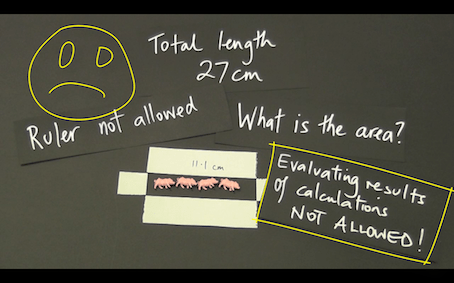How to change your answer into decimal formatNEW
The fx-8200 AU gives exact values when it can, meaning we get can answers involving fractions, surds, and pi by default. While this is great in many ways, there’s times where you’re going to want decimal answers rather than an …
Scientific notation & memory functions on a Casio fx-82/100AU PLUS 2nd edition scientific calculator
This short video uses scientific notation to consider just how big a googol is, with help from a Casio 2nd edition fx-82/100AU PLUS. Included is some sensible use of calculator memory functionality to store and recall numerical values.
Angles and trigonometry using a Casio fx-82/100AU PLUS 2nd Edition Scientific Calculator
This short video demonstrates a range of calculations involving angles and trigonometric ratios, using a Casio 2nd Edition fx-82/100AU PLUS. This includes working with and converting to and from angles in degrees, minutes and seconds as well as working with …
As Big As Can Be
The introductory videos introduce students to a complete unit of work, a study of quadratic functions. The unit starts with a geometric optimisation problem (paper folding) that prompts students to ask the question “is that as big as can be?” …
Category:
Replacement Units, Videos for Learning
Technology:
CLASSPAD 300/330, CLASSPAD FXCP400, FX100AU, FX82AU, FX9860GAU, FXCG20/50AU
CG514 Finding x and y values using a graph
This short video shows how to determine a function’s x and y values from its graph, using the Graph app of a CASIO fx-CG series graphics calculator. CG20 AU and CG50 AU versions presented.
CG515 Changing a graph’s View Window
This short video shows how to change a graph’s View Window, using the Graph app of a CASIO fx-CG series graphics calculator, and discusses some of the advantages and disadvantages of different View Window settings. CG20 AU and CG50 AU versions are presented.
Generosity – an approach to fractions and percentages.
This unit uses the context of generosity to introduce a need to have a fractional way of thinking about something.
It develops a way of thinking about fractions – the for-every idea – that is the elusive multiplicative model.
Developed over about 5 years, this approach has been tried and seems to work. 🙂
Category:
General Resources
Technology:
CLASSPAD 300/330, CLASSPAD FXCP400, FX100AU, FX82AU, FX9860GAU, FXCG20/50AU
CG601 Drawing a ‘dynamic’ graph
This short video shows how to draw an animated ‘dynamic’ graph showing the effect of changing a parameter upon the graph of a function, using the Dyna Graph app of a CASIO fx-CG series graphics calculator. CG20 AU and CG50 AU versions presented. In particular, the effect of changing the gradient value “m” in a linear function of the form y=mx+c is addressed.
Cup Snakes – Describing Linear Change
A video introduction presents the mathematics of cup snakes, a hands on phenomena involving additive change that gives rise to a way to think about linear growth. Modeling this phenomena theoretically, with the help of two cups, and through data, with the help of many, many cups, these videos give rise to some of the big ideas around developing and using linear algebraic models to describe additive bi-variate change. These ideas are then unpacked in the accompanying ‘chapter replacement’ booklet.
Category:
Videos for Learning
Technology:
CLASSPAD 300/330, CLASSPAD FXCP400, FX100AU, FX82AU, FX9860GAU, FXCG20/50AU
Pigs, Pens and Mathematics
Pigs, pens and mathematics is a two to four lesson, tried and proven, activity that moves students from measurement-thinking to functional-thinking with the help a simple but rarely used idea – do not evaluate a calculation.
A small, but authentic and enlightening use of electronic technology is made.
It would fit perfectly in a measurement topic at any of the years 8 to 11.
In this collection of resources you will find:
a) a two-part introductory video, that can be played to the class to kick things off,
b) one support video that shows “how to” do the technical stuff on the CG 20 AU,
c) one support video that explores the mathematical ideas that can be developed with the help of the technology,
d) one ‘task sheet’ for students to work on after watching the videos or being instructed by the teacher,
e) a complete ‘unit of work’ that allows students to consolidate the mathematical ideas and skills they have learned.